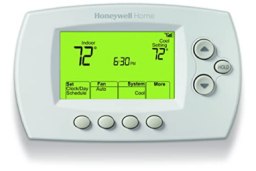Buying guide for Best WiFi thermostats
Sometimes it can seem like manufacturers are willing to add WiFi to just about anything, from your front door to your refrigerator. The “smart home” revolution brought a wave of WiFi-enabled products – often referred to as the “internet of things,” or IoT gadgets – but one stands out above all the rest: WiFi thermostats.
WiFi thermostats can dynamically monitor your home’s temperature and make changes based on conditions. For example, if your WiFi thermostat notices you’re not home during the day, it will then use less of your heat or air conditioning unit while you’re gone. What’s more, most WiFi thermostats come with a companion smartphone app, so you can create schedules, monitor your home’s temperature remotely, or just change the temperature, all from the comfort of your phone. Most WiFi thermostat owners like the cost savings they enjoy – and they absolutely love the convenience a WiFi thermostat offers.
WiFi thermostats: our fave features
Every WiFi thermostat comes with the same basic functionality – it can change the temperature and make adjustments to consume fewer resources and save you money. But the real fun of a WiFi thermostat is in the bonus features, the innovations that turn these devices from a “nice to have” to a “must have.” Here are the features we like the best.
App control
While it may seem rather basic, some WiFi thermostats don’t have an app for your smartphone, so any interaction has to be done manually. Buy a WiFi thermostat that has an app, and make sure to get one that allows you to use that app to adjust the temperature even when you’re not in the house.
Easy scheduling
Programming thermostat schedules isn’t anything new, but it’s a pain on traditional thermostats. Most WiFi thermostats have a clear, easy-to-use interface that allows you to set your perfect temperature schedule. Some will even send notifications to your phone when a change is being made or when there’s a problem.
Digital assistant compatibility and voice control
It’s nice to be able to control a WiFi thermostat with your smartphone, but it feels downright futuristic to change the temperature with a voice command. Most WiFi thermostats support Amazon’s Echo service and Google Home, so if you already use your digital assistant to control other smart devices, you’ll love it even more when it can maintain a perfect temperature.
Colour screens and premium aesthetics
For years, thermostats were only available in two colors: white and off white. Most WiFi thermostats feature beautiful, full-color LCD displays, so it’s easy to read menus, see icons – or just read the temperature – from across the room.
Our team looks for WiFi thermostats that are easy to install by the everyday consumer. We also consider models that require professional installation.
We research home WiFi thermostats by trusted brands to find the best in the class.
To find the most dependable models, we evaluate WiFi thermostats based on their ease of use and the quality of their control screens.
Our team looks for WiFi thermostats that are easily controlled from a PC or smartphone.
We value WiFi thermostats with precision temperature settings because they can help consumers save energy and money.
Our researchers pay close attention to WiFi thermostats with user-friendly smartphone apps that let you control your settings when you’re away from home.
We appreciate WiFi thermostats with advanced setting features such as the ability to schedule temperature changes and AI-enabled learning for maximum customization.
Some of the best WiFi thermostats can be integrated with voice-controlled digital assistants like Alexa and Google Assistant. Our team looks for the best of these smart models.
Some of the WiFi thermostats we look at have high-tech room sensors that make remote adjustments extremely simple.
Energy-efficient WiFi thermostats tend to capture our attention, especially those from trusted brands.
Read the room: WiFi thermostat room sensors
Not all homes are good at maintaining a single, consistent temperature. In fact, some homes have one or two rooms that run a little cooler or hotter than the rest, which can present a challenge for thermostats because most only have only one temperature sensor located directly on the unit itself.
Enter the WiFi thermostat room sensors. These handy “satellites” for a WiFi thermostat tell it how cold or warm it is in a different room in the house. WiFi thermostat room sensors are perfect for anyone with a problem area or a thermostat located in an area that’s warmer or colder than the rest of the house.
However, it’s important to keep in mind that WiFi thermostat room sensors aren’t a cure-all: these devices will help the thermostat know what the temperature is like elsewhere, but a single-zone heating, venting, and air conditioning (HVAC) unit will still only be able to make the house one temperature. If you need to keep different areas of your home two separate temperatures, you’ll need a multi-zone HVAC system. Multi-zone systems are most commonly found in large houses, mansions, and commercial buildings.
Expert Tip
Most WiFi thermostats require you to register an account online so you can take full advantage of the usage reporting. To save time, set up an account on your thermostat manufacturer’s website to avoid interruptions during installation.
STAFF
BestReviews
WiFi thermostat prices
You don’t have to spend a lot to get a good WiFi thermostat, but there are definitely some worthy perks to spending more. Keep these price ranges in mind when shopping for a WiFi thermostat.
Between $75 and $149
At this price, you’re likely to see WiFi thermostats that have the right core features but are missing some of the polish of more expensive models. If you need a WiFi thermostat but don’t care how it looks or what the smartphone app is like, you can pick up a solid model for a modest price.
Between $150 and $199
WiFi thermostats in this price range blend amenities like colour screens and intuitive menus with smart technologies that adapt to your daily habits. These thermostats are an outstanding value, and some even include additional room sensors.
Between $200 and $300
In this price range, you’ll find WiFi thermostats that are part smart-home appliances, part conversation pieces. Eye-popping designs also come with luxuries like automatic usage reports and proactive notifications if there’s ever a problem.
Tips
-
If you use a digital assistant with your WiFi thermostat, enable parental controls. Being able to change the temperature with a single voice command is pretty cool, but you should take steps to prevent any mischief or accidents and enable parental controls. With parental controls in place, only the adults you specify can interact with your WiFi thermostat.
-
If you own other smart home products (such as Nest), consider the additional value in buying a compatible WiFi thermostat of the same make. Brands like Nest often have an entire family of smart home products, and not surprisingly, they all work especially well with one another. For example, with a security camera and thermostat, you can create a rule to turn down the thermostat and turn on the cameras when you leave the house. While it’s possible to integrate devices from different manufacturers, it’s never nearly as convenient.
- If you’re buying a WiFi thermostat for someone who doesn’t speak English, enable the appropriate alternate language support. All WiFi thermostats can be used in multiple languages, and changing the default language is a fairly straightforward procedure in the device settings. If you’re buying a WiFi thermostat for someone who doesn’t speak English, they’ll love being able to understand all of the thermostat menus and capabilities.
FAQ
Q. How much money can I expect to save with a WiFi thermostat compared to a traditional thermostat?
A. How much your heating and cooling bills are affected by a WiFi thermostat will depend on the amount of space you have and the age of your existing HVAC unit, as well as your local climate. However, in most cases, homeowners report their heating and cooling bills can go down as much as 20% when using a WiFi thermostat.
Q. How can I tell how many thermostat zones are in my home?
A. Some homes have multiple HVAC “zones,” or areas that can maintain separate, unique temperatures. For example, an especially large house might have a temperature zone for each floor. The majority of homes are single zone, meaning the HVAC system heats or cools the entire dwelling to a single temperature. If you’re not sure how many zones your home has, count the thermostats. The number of thermostats in your home will typically equal the number of zones your HVAC unit supports.
Q. Can I install a WiFi thermostat by myself?
A. Most WiFi thermostats are designed to be relatively easy to install by just about anyone, but unless you have experience with thermostat installation, we recommend hiring a licensed professional. Not every home is the same, so depending on the age of your house, you could find yourself in a situation not covered by the manual. Go the safer route and contact a local HVAC contractor, and don’t risk the health of your home’s heating and cooling system.