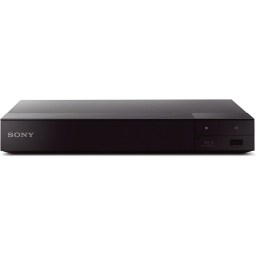Buying guide for Best 4K Blu-ray players
Currently the pinnacle of Blu-ray player technology, 4K offers picture quality with four times the pixel density of 1080p and additional enhancements that promise stunning visuals and awesome audio.
However, to say that the specifications can be a bit confusing is an understatement. HDMI, HDR, and WGC are just a few of the terms you've got to come to grips with.
What is 4K?
It is the most recent advance in visual standards. The previous big step forward was from 720p to 1080p (known as high definition or HD). Now we have 2160p (ultra-high definition, Ultra HD, or UHD), usually called 4K.
Strictly speaking, 4K and UHD are not exactly the same: 4K is a cinematic standard, (4096 x 2160p). For some reason, people settled on 4K because it's roughly 4,000 pixels wide. UHD is a consumer standard (3840 x 2160p). Close, but not identical.
Nevertheless, 4K has become the accepted term among consumer device manufacturers. In real terms, 4K squeezes a staggering four times as many pixels into the same space as an HD screen, tremendously enhancing visual quality.
Key considerations
Here is what you should look for when choosing a 4K Blu-ray player.
High dynamic range: HDR is a remarkably clever technology that can influence the brightness and contrast of every individual pixel, thus giving dazzling color and tremendous visual depth. There are two competing versions available: Dolby Vision and HDR10. You must have a 4K TV with the same system to benefit. HDR10 is more common, though some of the better players provide both.
Wide color gamut: WCG is another image-enhancement technique. Unlike HDR, which affects contrast, WCG increases the richness of the reds, greens, and blues that compose all screen images, resulting in a more vibrant picture.
Reference quality video: This is another frequently used term intended to imply that the 4K Blu-ray player image is equal to the original film. That may be true, but there's no readily available way to compare it and no independent standard, so it's up to you to take the manufacturer's word for it or not.
Audio: Blu-ray discs are capable of delivering cinema-quality audio. They automatically provide sound to your TV via an HDMI cable in any common audio format, but that can be dramatically enhanced with the right equipment. Soundbars are one example, and these are almost universally supported.
The suitability for use with full multi-speaker surround sound will depend on the connectivity provided. There are too many possibilities to go into here, but Dolby Atmos is one popular solution. Entry-level 4K Blu-ray players offer limited, if any, options. More expensive players incorporate the latest advances. The best provide things like coaxial support, which allows for older but still high-quality audio to be used. If you're starting from scratch, you can base things on your intended screen and Blu-ray player combination. If you have an existing sound system, you'll need to look into compatibility more carefully.
Apps: Streaming apps from companies like Netflix and YouTube may or may not be a feature of a particular 4K Blu-ray player. Some buyers who have bought players without them have been annoyed to find that these can't be downloaded and added later. Be sure you know what you're buying if you want your device to be used for streaming as well as disc playing.
WiFi: WiFi enables you to view your 4K Blu-ray content on your laptop, tablet, or smartphone, though you won't get the full 4K image benefits on most devices. If you're using your player for streaming, an absolute minimum of 25 Mbps bandwidth is suggested (though that isn’t guaranteed to give faultless transmission). It might work, but for best results, a direct Ethernet connection is recommended.
Format: A 4K Blu-ray player should play all of the DVDs and CDs you already own if they came from commercial sources, such as films, music, and photo collections. If you've generated content yourself using a less common format, you'll need to make sure it’s supported.
The term “Blu-ray DVD” is sometimes used but is technically incorrect. Blu-ray is an advance on DVD. It allows much more information to be stored on the same size and type of disc.
It's not unknown for people to unpack their 4K Blu-ray player, set it up, pop in a disc, and then be less than delighted with the image quality. It’s good, but it isn’t the outstanding picture they were expecting. The likely culprit is the Blu-ray disc – or, rather, the film on it.
The problem is, if the film wasn't shot at 4K in the first place, it can't show at 4K. It can be upscaled – just like when you stick an old DVD in your new 4K player – but software fills in the gaps from the lower resolution original rather than giving an exact representation. There are many true 4K films available, but classics – from Gone with the Wind to Alien – predate the technology and so can't offer the spectacular benefits.
HDMI: The normal way to connect your 4K Blu-ray player to your TV is via a high-definition multimedia interface (HDMI) cable. Frustratingly, these are not always supplied, though they only cost a few bucks.
At the moment, there are two HDMI standards: 1.4 and 2.0 (a or b). The latter is more recent and is required for HDR and WCG. Your Blu-ray player may support one or both.
Should you have problems with an intermittent image display, sometimes it's just the fault of your HDMI cable – it’s not difficult to damage. Check that it's plugged in properly. Wiggle it. If the image clears and then breaks up again, that's what's wrong. Just replace the cable.
Did you know?
Standard screen definition is 720p, high definition (HD) is 1080p, ultra-high definition (UHD or Ultra HD) is 2160p, also commonly called 4K.
STAFF
BestReviews
4K Blu-ray player prices
Inexpensive
You can find inexpensive Blu-ray players for under $100, but we'd advise caution even if they seem to provide the connectivity and compatibility you're looking for. The fault isn’t usually the technology but the physical quality of the case, connections, and disc mechanism. These can be prone to early failure.
Mid-range
You can get good quality 4K Blu-ray players from recognized brands for between $150 and $250. We'd suggest these as the best deals for those on a modest budget.
Expensive
There's a notable price gap until you hit the high-end, fully-featured players that are designed to be an integral part of a home cinema system. These cost from $600 to over $3,000.
FAQ
Q. Can people really see the difference between 1080p and 4K?
A. Two things have an impact: the size of the screen you're looking at and the distance you are from it. Research has shown that when viewing a 50-inch screen from a distance of 20 feet, people struggle to differentiate between 1080p and 4K. However, a clear difference is noted with a 120-inch screen at the same distance. This is why 4K is most often recommended for home cinema setups.
Q. Can I play a 4K Blu-ray on a 1080p TV or projection screen?
A. You can – and you might want to if you have a single UHD player and two different screens. However, the screen defines the final resolution of the image, so you'll only see 1080p.
Q. Can I play an existing HD Blu-ray on a new 4K player?
A. No problem. They'll play just like before. However, it doesn't work the other way around – UHD (4K) discs cannot be played on an older HD (1080p) player. If you really need a downgraded version, it’s possible to convert UHD to HD using a computer, a Blu-ray drive, and a program called a “ripper.”